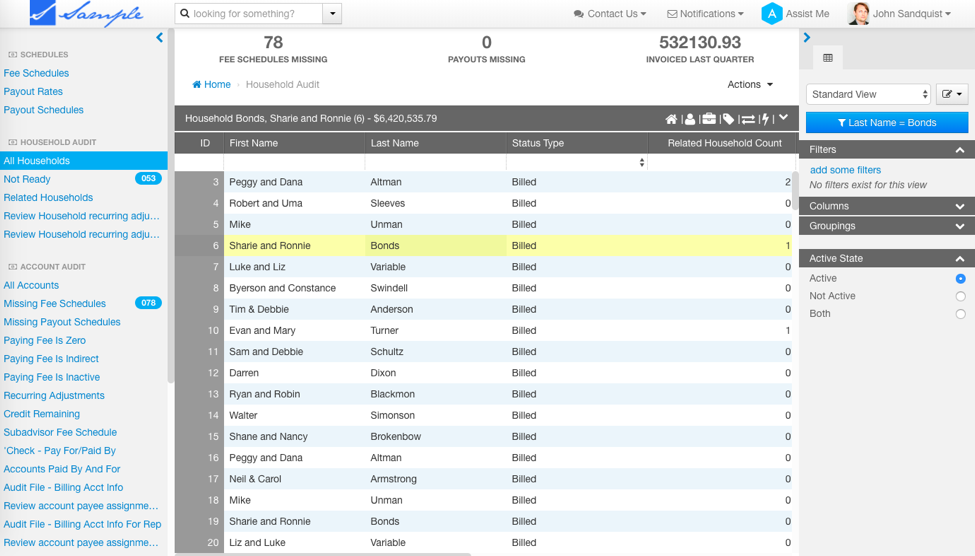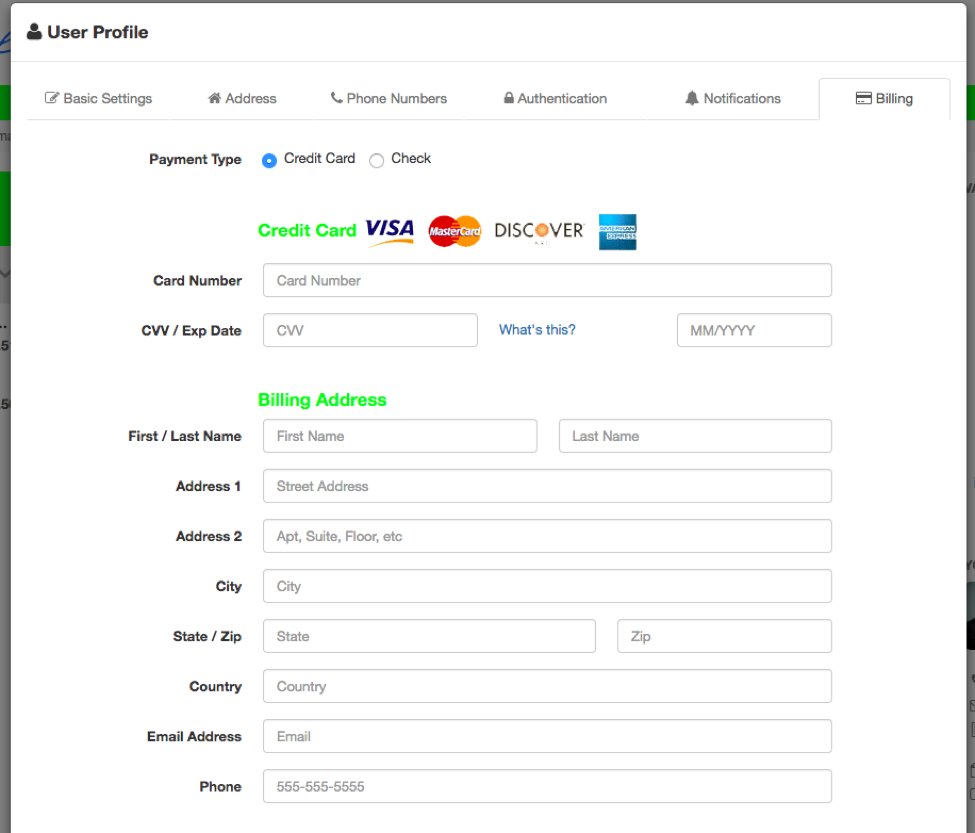Advisory Fee Billing Can Be Simple with Orion’s End-to-End Billing Solutions

Consumers are bombarded daily by messages boasting the latest and greatest – whether it’s something new, improved, cheaper or more efficient. Sometimes it’s difficult not to be pulled into a shiny new product. The financial technology industry is no different. New systems and products are constantly released with the idea that this new system can solve all your problems.
Companies will use marketing tricks and language such as “we are the first and only,” luring advisors to purchase or use their product. It’s disappointing to discover these new products often don’t meet the client’s needs, require additional time to maintain, or are simply overpriced.
Orion has continued to be the leading edge in technology when it comes to billing set-up, billing calculations, financial planning fees, process of fees, and the calculation of payouts. That’s why most of these new ideas already exist in the Orion platform.
When you choose new technology for your company, it’s in your best interest to learn about everything it can do so you can take full advantage of all it offers. If you don’t, then you may see a new solution that comes along offering to do something your current technology stack can already help you accomplish. And then you’ll end up in the unfortunate situation of paying for two systems, when you really only need one.
The Orion platform includes personalization and customization throughout, and today we want to look at the tools available to you in our advisory fee billing apps. The Orion advisory fee billing solutions offer your firm all the tools you need, including:
- Calculating fees, both for recurring and one-time payments
- Invoicing clients with personalized invoices
- Uploading fees to your custodians for seamless collection
- Accepting ACH and credit cards
- Tracking outstanding unpaid fees
Orion’s tools are an end-to-end solution, meaning you can do everything your firm needs—from billing setup to fee collection—with our apps.
Let’s take a look through the ways you can use Orion to support your team members, and also give your clients a better experience when deciding how to pay their advisory fees.
Simple Setup Tools
Orion offers a way for you to easily set up accounts so their billing information is correct from day one. If you use the New Account Center, you can designate fee schedules and payout schedules that you’ve created for each new account, all from a single screen.
Instead of clicking from one account to the next, it’s all done at once. If your firm doesn’t use the New Account Center, we’ve built in other options to give you the same efficiency. Load up the Billing Audit app to view all the accounts in your database and check their billing information there instead. You can filter and sort by any criteria you want, like accounts without a fee schedule assigned, so you can be sure that your data is clean.
Calculating Fees and Invoicing
When it comes time to calculate fees, the Orion team has built a workflow with you in mind. You can use the Billing Generator app to create a Forecast Bill before quarter-end comes around to run a mock advisory fee calculation to get a sense of what you’ll be collecting.
Creating a live fee instance is just as simple. You’ll select the date range to calculate fees for, which clients need to be included, and the Orion system will calculate your fees based on the schedules and other information you’ve entered, like one-time adjustments or other criteria unique to each client. All your special billing rules and client-specific changes can be stored in Orion so the system can take them into account when calculating fees.
After calculation is done, you can choose from one of eleven invoice templates that you can further personalize with your firm’s branding. Print and send the invoices, or post them to your Client Portal. The choice is up to you.
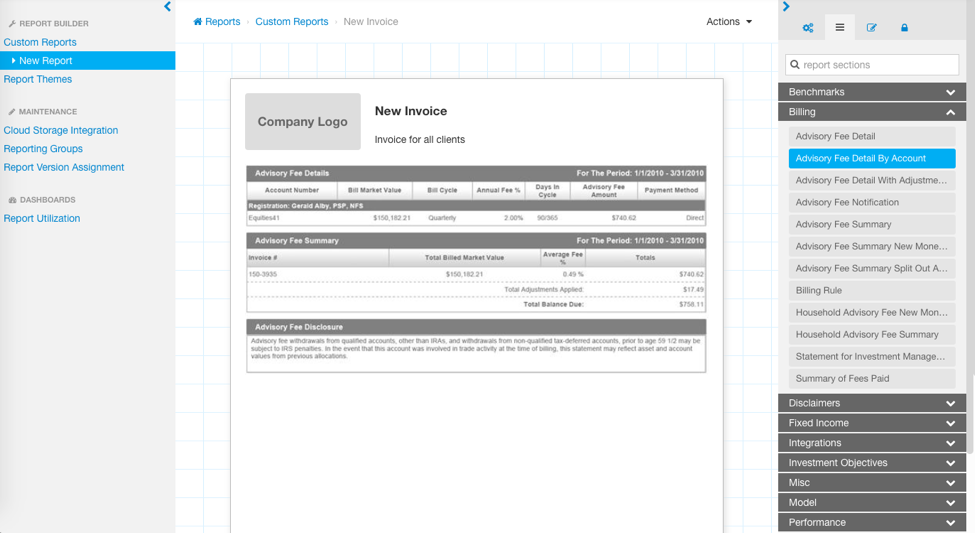
And after invoicing is complete, Orion has streamlined your fee collection process by creating custodian-specific fee files. Whether you custody with TD Ameritrade, Schwab, or any other major custodian, the system is built to give you the file format you need, in a way that’s ready to upload.
The last step of invoicing is tracking who’s paid, and you can even track outstanding receivables in Orion as well.
From beginning to end, the Orion fee billing system’s tools can offer you the customization and scale your team needs to be more efficient during quarter-end.
Credit Card Processing
Everything we’ve covered so far is great for your internal team’s efficiency, but we also want to provide you with the tools to create a better experience for your clients.
If your clients want to pay their fees with ACH, credit card, or check, you can accept all these payment methods seamlessly in Orion.
Through our integration with BluePay, your clients can enter their billing information in the Orion Client Portal once, and have their information saved and ready once fee collection time comes every time after that.
The billing information your clients enter through the Portal integration is stored with BluePay and not accessible by Orion users at your firm.
Once you’ve turned on the BluePay integration, all your clients need to do is head to their User Profile, click on Billing, and enter their information in your secure portal. [Note: If you need more information about BluePay, log into the Orion Integrations Center to learn more.]
The experience is user friendly, and simple to complete.
Seamless Advisory Fee Billing with Orion
Your team can streamline their everyday workflows by completing every step of your advisory fee billing process in the Orion Connect suite of billing apps. With Orion’s daily reconciliation practices, you can be confident that the data you’re using to bill is already clean and well-kept so you don’t have to worry if you’re billing on correct amounts.
Have any questions about the capabilities of the Orion billing apps? Get in touch with our SME Billing Team through Orion Social today.
0047-OAS-1/25/2018