How Can I Use Performance Attribution?
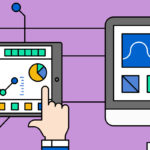
You may be familiar with the phrase “correlation does not equal causation.” It’s often used in statistics, and is rooted in a logical fallacy, cum hoc ergo propter hoc (translation: “with this, therefore because this”).
Often, it can be difficult to determine the cause of anything, with so many uncontrolled variables. And while correlation certainly does not equal causation, Orion now has a tool that allows you to attribute performance to specific factors.
If you’ve ever looked at your portfolio performance and wondered what contributed to outperforming or underperforming the benchmark, Orion’s Performance Attribution can provide some clarity.
We created a performance macro attribution screen, using the Brinson-Fachler method, to help answer that question. You can access Performance Attribution in the Insight app for questions like “Did I overweight/underweight the right asset category?” or “Did I pick the right stocks?” vs the benchmark.
Where can I view attribution?
On all of the performance tiles, there is a new icon, ![]() . Once clicked, a box will display that has three tabs: “Overview,” “Risk,” and “Attribution.” Today we are just going to focus on the attribution tab. Once you click on “Attribution” the following will appear:
. Once clicked, a box will display that has three tabs: “Overview,” “Risk,” and “Attribution.” Today we are just going to focus on the attribution tab. Once you click on “Attribution” the following will appear:
You can choose the time frame and whether to view the Household, Registration, Account or the Portfolio Group level. Then, you can drill down to the Asset Category to dig deeper. The Asset Category will use the benchmarks assigned to the Asset Category for the comparison.
The bar graph is broken up by months to show you the Allocation, Selection, and Interaction Effects for each month. The Total Effect is a rolling sum of the Allocation, Selection, and Interaction Effects from the Start Date.
What exactly is this telling me?
The Allocation Effect shows whether value was added by overweighting or underweighting the Asset Category vs the benchmark. What does this mean? It means that if the number is positive and you overweight the asset category vs the benchmark, then you made the right choice to overweight the asset category. Same thing goes for if you underweighted the Asset Category vs the benchmark. If the number is positive then you made the right choice to underweight.
The Select Effect shows the value added by selecting different assets than the benchmark holds. If the selection effect is positive, then you made the right choice choosing different assets than the benchmark holds and vice versa for if the Select Effect is negative.
The Interaction Effect shows whether the manager did a superior job by making a good selection and overweighted that selection. Just like the other two effects you want this one to be positive as well. This means if the portfolio weight was greater than the benchmark, and the portfolio return was greater than the benchmark, and the Interaction Effect was positive then the manager did a superior job.
The Total Effect are all three effects summed together (Allocation Effect + Selection Effect + Interaction Effect).
With the bar chart, displaying monthly intervals, and the line graph, displaying the sum of the monthly intervals, the Attribution Dashboard provides insight beyond speculation. This handy tool helps tell the story of how you added value to a client’s portfolio, and why active management is important.
If you have any questions about using the Attribution Dashboard, please contact the Orion SME Performance Team through Orion Social.
0351-OAS-9/25/2017
