Introducing Eclipse’s™ Revamped Tactical Tool: Review Trades & Make Real-Time Adjustments Efficiently & Confidently

There’s a reason teachers plead with students to double-check their work. They—really, we—are prone to errors in calculation, simple lapses in judgment, and sometimes, inefficient workflows. And although a second review can be the unspoken barrier between remaining in a stuffy classroom and enjoying the rest of your day, we’re all better for taking the extra time to get it right.
Eclipse’s™ Tactical Tool was built on the aforementioned principle—that we should provide advisors with a comprehensive, yet intuitive review tool to ensure confidence and accuracy during the trading process. If you like to review trades before execution or occasionally make one-off trades for certain clients, the Tactical Tool will be your one-stop shop to confirm your trades and changes align with your intent.
What does the Tactical Tool do?
The Tactical Tool, Eclipse’s™ most comprehensive review tool, helps answer key pre-trade questions like:
- Are my securities in tolerance? Are my subclasses in tolerance?
- Did my ROTH Account get to its targeted cash allocation?
- How many gains will the trade generate?
- How much closer will my portfolio get to tolerance?
- What are my expected trade costs?
The Tactical Tool has five main sections: model tolerance information, account and cash details, holding and trade details, rebalance summary, and gain/loss details.
- Model Tolerance Information: Displays model targets and a portfolio’s current value at each level of the model.
- Account and Cash Details: Shows all-cash information on an account level, as well as account details such as do not trade, custodian, or restricted plans
- Rebalance Summary: Consolidates trade information into key takeaways like transaction costs, redemption fees, and wash sales
- Gain/Loss Detail: Illustrates post-trade information for gains and losses
- Holding and Trade Details: Where all trading occurs; you can edit and input values, which will automatically update the other sections in real-time
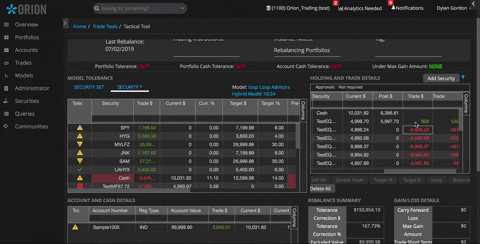
What’s new with the Tactical Tool?
While the functionality of the tool remains largely identical to the former version, you probably wouldn’t believe it. That’s because we rebuilt the entire user interface and experience to increase the speed, create workflows that require fewer clicks, and make the tool more intuitive—all so you can review trades and manually generate changes with greater efficiency.
What are common use cases for the Tactical Tool?
There are two primary use cases for the Tactical Tool: trade reviews and one-off trades. For trade reviews, a common workflow is to navigate to the Orders Grid and select one or multiple portfolios to launch the Tactical Tool. It’s as intuitive as it sounds; if you select one portfolio, you’ll review just that portfolio in the Tactical Tool. If you select multiple portfolios, you’ll be able to toggle between portfolios to streamline the process when you’re executing trades across various client accounts.
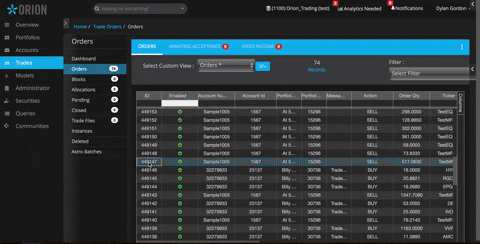
When you make changes to the Holdings and Trade Details section—which is where all trading occurs—all other details will dynamically update. Saving the changes updates the Orders Grid, so you’ll never have to make changes in two locations.
For one-off trades, the process begins on the Portfolios Dashboard, where you can again select one or multiple portfolios to launch the Tactical Tool. This time—however—once you add trade details to the Holdings and Trade Details section and select “Save”, an order is created on the Orders Grid.
Should you want to make any additional changes before executing that trade, simply launch the Tactical Tool from the Orders Grid and update the order.
How can I get started?
Chomping at the bit to start using the revamped Eclipse™ Tactical Tool? There’s no need to wait! The Tactical Tool is available in your Eclipse™ database for immediate use.
For advisors that use features available only in the old Tactical Tool, you’ll see both tools in your Eclipse™ instance. And for advisors that don’t use these features, we are currently shutting off the old Tactical Tool to avoid any confusion.
Should you have additional questions, don’t hesitate to contact trading@orionadvisor.com.
New to Orion and interested in Eclipse™? Check out more information, or contact us at empower@orionadvisor.com.
0719-OAS-7/17/2019