November 2018 Software Update: Full Release Notes

We’ve already given you a sneak peek at a few highlights coming in our November Software Update, and in today’s post we’re sharing all of the new enhancements, tweaks, and other updates that will improve efficiency and productivity within your firm.
Read on to discover your next favorite Orion Connect feature. Whether it’s interacting with a next-gen Report Builder, co-browsing with clients in the Client Portal, searching more easily in our new Orion Support app, or opening accounts at Schwab without any physical paper, we’re sure you’ll find something you’ll love in the notes below.
Here’s a look at all the updates we’re unveiling, starting on November 10th.
Billing & Composites

This month’s billing updates are all about helping you maximize efficiency when using Orion. From adding the ability to auto-assign fee schedules to being able to access billing data fields in more locations, you’ll find yourself completing billing tasks faster than ever.
Highlights
- We’ve created the ability to auto-assign a fee schedule to a new sleeve account based on the fee schedule assigned to a model.
How to Get There: Tom > Model > Model Aggregate > Billing > Assign Fee Schedule, then Registration Level > Sleeve Set Up > Add New > Add Model > Process - If you’re familiar with our Composites app, you’ll also know that Account Change History is an important tool to use for tracking changes to model and management style assignments. We’ve now added the Qualified Plan field as an available option for tracking.
How to Get There: Portfolio Audit > Accounts > Edit Account > Account Change History - Need to update advisor notes in mass for existing composites? No problem! The Import Update Historical Composites function has been simplified to work just like a custom import. On the spreadsheet just enter your Composite Row ID, fill in the field that needs updating, import, and you’re done! It’s no longer required to fill out every field in the spreadsheet.
How to Get There: Composites > Accounts > Actions > Import Update Historical Composites
Additional Billing Updates
- Bill Start date was being overlooked with the Sleeve Entity option. We have updated/added the Entity option Average Daily Balance Overrides Bill Start Date. This allows the system to use the Bill Start Date.
How to Get There: Firm Profile > Option Information > Billing > Average Daily Balance Overrides Bill Start Date - We have added a change history option for pay method called “Bill Pay Method.”
How to Get There: Portfolio Audit > Accounts > Edit Account > Change History - The Fee Collection Instance now has the option to create Renewal fees or Financial Planning Fees.
How to Get There: Bill Generator > Fee Collection Instance > Actions > Add New - Similar to the existing Management Style and Model columns currently existing in Composites, the Bill Schedule column will now be assigned to the most recent entry in Account Change History which occurs prior to the composite end date.
How to Get There: Portfolio Audit > Accounts > Edit Account > Change History - Household Excluded Assets has been added to the Billing Audit grid.
How to Get There: Billing Audit > Household Excluded Assets - We’ve built a new API that gives the ability to make one call to set all accounts within Registration to specific fee/payout schedules. This call should also update the Account Change History logs to split billing and to track changes.
- How to Get There: Contact Tech Support if you need assistance with setting up API calls.
- With more firms using our financial planning fee tool, Orion has made it easier to assign FP fees in mass.
How to Get There: Billing Audit > All Households > Actions > Import Financial Planning Fees - Historically Orion has not allowed any changes to the Bill Entities that are available for Payouts. They have always been generic: Rep, Rep2, RIA, Mgr, etc. Because Orion continues to find instances where a payout entity does not fall in our pre-set payout names, we have decided to open this feature up so Advisors can now create custom payout entities. The maintenance of Bill Entities can be found in the Firm Profile app.
How to Get There: Firm Profile > Bill Entities - Previously Orion prorated the household fees based on the size of the account. We have now created the ability to place an order for fees to be pulled out of accounts in the order they are assigned.
How to Get There: Billing Audit > All Households > Locate HH > Edit HH > Tiered Fee Priority
Integrations
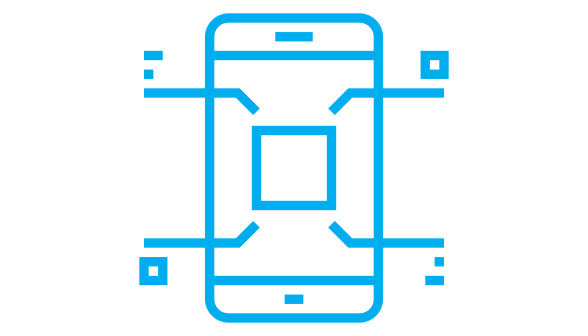
Tired of paperwork? If you custody with Schwab, you’ll soon be able to open accounts digitally starting from the New Accounts Center app in Orion Connect. Once that new account is open, keep improving your client experience with an Asset-Map integration and co-browsing so you can provide better support to clients who use your Client Portal.
Highlights
- Starting from Orion’s New Account Center app, advisors can launch the Schwab Digital Account Opening experience and push relevant Orion data right into their custodial new account forms — in as little as five minutes. The Schwab Digital Account Opening tool is in Closed Beta with a release date of early 2019.
How to Get There: New Account Center App - Leverage SaleMove’s co-browsing, live observation, and screen share functionalities to enhance client experience in the Client Portal — all at no additional cost.
How to Learn More: Manage Users > Roles > Actions > Client Cobrowse - An AssetMap tile will now be available within the Insight app, enabling advisors to create an understandable, one-page financial landscape for clients.
How to Learn More: Orion Connect > Insight App > Integrations > AssetMap - eMoney released an SSO from their Client Portal to Orion’s Client Portal. This allows Advisors to utilize both client experiences alongside one another, adding flexibility to choose the best features of each portal.
How to Learn More: eMoney’s portal
Recon & Dashboards
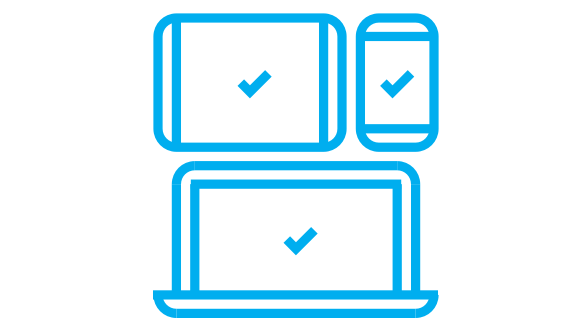
We’ve refined our reconciliation-focused apps so you can get to cost basis data in Tax Center more quickly, and you no longer need to populate a Date of Birth for beneficiaries.
Highlights
- We’ve added links to Realized and Unrealized data queries to the Tax Center. Queries will be at Account, Asset, and Tax Lot level.
- We’ve removed the DOB Requirement from the Beneficiary Import.
How to Get There: Custom Imports > Beneficiary Import
Reporting
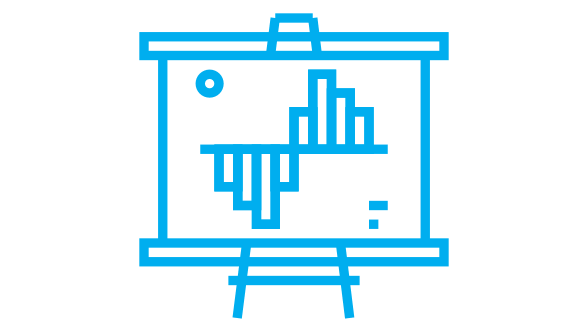
Report Builder 3.0 is dominating the headlines with app consolidation and levels of customization far greater than what you’ve experienced. However, don’t forget about updates to existing reports like the RMD and Model Change Estimated Gain Loss reports.
Highlights
- We’ve consolidated the Report, Report Builder, Report Batches, and Data Queries into one central app.
- Drag and drop report sections and format them as half, full, or ⅓ page sections.
- Create multi-level pie charts that can stack information in a single chart.
- Design your own data tables and then move, add, delete, or adjust columns.
- Set default parameters and calculations on tables.
- Add images at the beginning, middle, or end of custom reports.
- Create a sub-report once, and use it over and over again.
- Save multiple versions of a custom report to accommodate unique client preferences.
- Get a realistic view of how reports will look before you run them with demo data preview functionality.
Additional Reporting Updates
- For cash products, we’ve introduced the option to accrue interest and dividends daily. Instead of the performance impact occurring on the date of the interest/dividend payment, the impact can now be spread across the accrual period in proportion to the security’s daily ending value. Please contact SME Performance if you’d like this database entity option enabled or for more information.
How to Get There: Firm Profile > Option Information > Daily Interest Accrual or Products and Prices > Edit Product > Local > Use Daily Interest Accrual - We’ve added RMD report that shows systematic data along with annualized withdrawal percent.
How to Get There: Report Builder > New Report > SWP Summary Report - We’ve updated the Model Change Estimated Gain Loss report so that it now shows the Gain/Loss for Model Aggregates.
How to Get There: Reports > Model Change Estimated Gain Loss - The CEF Advisor Index disclaimer has been added to our standard Index Disclosure sub report.
How to Get There: Report Builder > New Report > Sub Report Tab > Index Disclosure
Advisor Experience
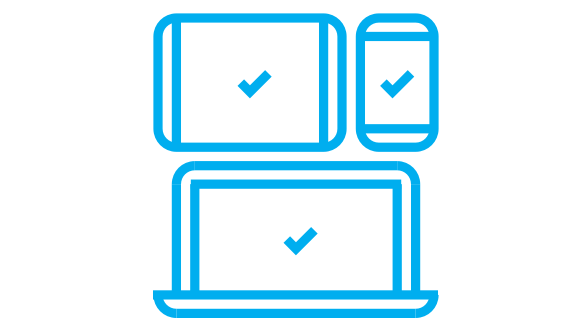
Spread the love and let us know when an Orion team member makes your day with the new Orion Support app’s Employee Recognition feature. You’ll also find time-saving features like links that take you directly to Orion Ascent e-learning courses.
Highlights
- You now have the power to recognize Orion employees for a job well done! By clicking on the gift box icon in Orion the new Orion Support app you can enter the name of the Orion employee who stepped up and helped deliver an excellent service experience.
How to Learn More: Orion Support > Employee Recognition - All new messages sent from a case in the new Orion Support app will no longer be emailed to Orion. Instead, they will be posted to the case as a case comment. Advisors will receive an email notification when Orion posts a new case message.
How to Learn More: Orion Support > Case Comment - Chat transcripts will now be available to view from your cases in our new Orion Support app.
How to Learn More: Orion Support > Open Cases Widget > Open Case > View Chat Transcript Button - Advisors can open links sent to them via email or cases. Examples: Orion Support Articles & Ascent Video links.
How to Learn More: Follow an Orion Support/Ascent link to the source
Additional UI/UX Updates
- With our new Trends mobile app, get a holistic view of your firm by viewing AUM over time, analyzing clients by demographics, comparing advisory fees, and viewing firm wide performance — all from your phone, wherever you are.
How to Get There: Download the app here. - We updated our mobile app to make it compatible with new apple products and software updates.
READY TO TAKE ADVANTAGE OF ORION’S LATEST ENHANCEMENTS?
All of the highlights you’ve read about in today’s article, plus many more enhancements and upgrades, will be coming to you when the Orion software update rolls out in the coming months.
To learn more about how to scale your firm with these new enhancements, sign up for our upcoming webinar on December 4th, 2018.
0575-OAS-11/6/2018